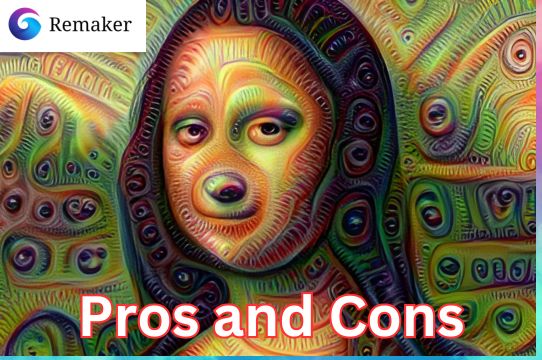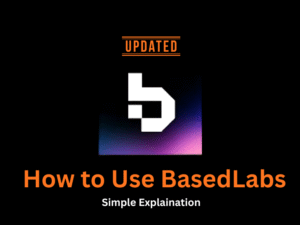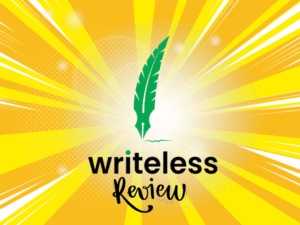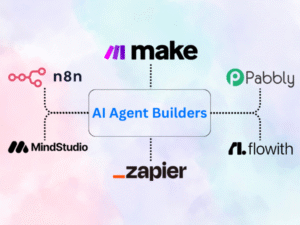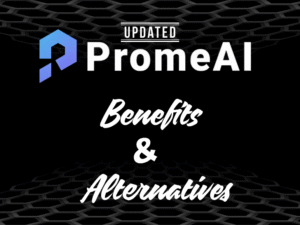Remaker AI creative content generator is your go-to tool for generating quick and creative ideas. From free face swap options to batch editing and the advantages of AI art creation, this versatile platform offers a wide range of features that cater to both beginners and professionals. Discover how to use Remaker AI effectively and explore its pros, cons, and tips for the best results.
What is Remaker AI?
Remaker AI is an advanced artificial intelligence platform that offers a variety of creative tools, including face swap, video editing, and AI art generation. It’s designed for users who want to explore innovative ways to create content without needing extensive technical skills. Whether you’re a social media influencer, a content creator, or just someone who enjoys experimenting with digital art, Remaker AI can be a valuable addition to your toolkit.
Face Swap Online Free
Face swap is one of the most popular features of Remaker AI creative content generator, allowing users to replace one face with another in a photo seamlessly. This tool is incredibly useful for creating humorous images, memes, or even professional edits where face-swapping is necessary.
How to Use Face Swap Online:
- Upload Your Photo: Start by uploading the image where you want to perform the face swap.
- Select the Face: Choose the face you want to replace and upload the image of the face you wish to use.
- Adjust and Swap: Use the adjustment tools to position the new face perfectly over the original. Remaker AI will blend the features to make the swap look natural.
- Download the Image: Once you’re satisfied with the result, download the image in your preferred format.
Multiple Face Swap
If you have a group photo and want to swap multiple faces, Remaker AI makes this process simple and quick.
Steps for Multiple Face Swap:
- Upload the Group Photo: Start by uploading the image with multiple faces.
- Select Faces Individually: Use the tool to select each face you want to swap.
- Upload New Faces: For each selected face, upload the image of the new face you want to use.
- Refine and Download: Adjust the positioning and download the final image.
Video Face Swap Online Free
Video face swap is a more complex task, but Remaker AI simplifies it with an easy-to-use interface. Whether you want to swap faces in a short clip or a longer video, this feature allows for seamless editing.
Using Video Face Swap:
- Upload the Video: Choose the video file where you want to perform the face swap.
- Select the Faces: Identify the faces in the video you wish to swap.
- Upload New Faces: Upload the images or videos containing the faces you want to use.
- Process and Export: Let Remaker AI process the video. Once done, export the video in your preferred format.
Batch Face Swap
For users who need to perform face swaps on multiple images at once, the batch face swap feature is a time-saver.
How to Use Batch Face Swap:
- Upload Multiple Images: Start by selecting and uploading all the images you want to edit.
- Choose Faces to Swap: Identify the faces in each image that you want to replace.
- Upload Replacement Faces: Upload the new faces and apply them across the batch of images.
- Download Edited Images: Once the swap is complete, download the edited images in bulk.
Remaker AI creative content generator Free
Remaker AI also offers an AI overview and art generator that allows users to create unique digital art of AI images effortlessly. This tool can turn any image into a piece of art, using different styles and filters.
Steps to Create AI Art:
- Upload an Image: Start with any image you want to transform.
- Choose an Art Style: Select from various artistic styles such as Van Gogh, Pop Art, or Abstract.
- Apply the Filter: Let Remaker AI apply the selected style to your image.
- Download Your Art: Once satisfied with the transformation, download your AI-generated art piece.
Features of Remaker AI
https://youtu.be/FRoAiqtq8sE?si=HMjOuc3XFoSIOa12
- User-Friendly Interface: Easy to navigate, making it accessible for beginners.
- Variety of Tools: Includes face swap, video editing, and AI art generation.
- Batch Processing: Allows for multiple edits at once, saving time.
- High-Quality Output: Ensures that edited images and videos are of professional quality.
- Cross-Platform Availability: Accessible from both desktop and mobile devices.
Tips for Using Remaker AI
- Experiment with Settings: Don’t hesitate to try different settings for face swaps and art generation to achieve the best results.
- Use High-Quality Images: For the best output, always use high-resolution images and videos.
- Take Advantage of Batch Processing: Save time by editing multiple images or videos at once.
- Keep an Eye on Updates: Remaker AI frequently updates its tools, so stay informed about new features and improvements.
Pros of Remaker AI
- Versatile Toolset: Offers a wide range of creative tools for different needs.
- Ease of Use: Simple interface suitable for both beginners and experienced users.
- High-Quality Results: Produces professional-level edits without needing advanced skills.
- Free Options Available: Many features are available for free, making it accessible to all users.
Cons of Remaker AI
- Limited Free Features: Some advanced tools require a premium subscription.
- Processing Time: Depending on the complexity, processing large videos can take some time.
- Watermark on Free Version: Free versions may include a watermark on the final output.
Download Link
To start using Remaker AI and explore its creative tools, visit the official Remaker AI Website and download the application. Both desktop and mobile versions are available.
Conclusion
Remaker AI creative content generator is a versatile and powerful tool that caters to a wide range of creative needs, from simple face swaps to complex video editing and AI art generation. Its user-friendly interface, combined with high-quality output, makes it an excellent choice for both beginners and professionals. While some features require a premium subscription, the free tools offered by Remaker AI are robust enough to produce impressive results. Whether you’re looking to create viral content or just have fun with digital art, Remaker AI provides the tools you need to bring your ideas to life. Also, try Luma Dream Machine, Figgs AI and Merlin AI, which are best for automating business processes.
I’m a passionate AI enthusiast and the founder of AI UPSURGE. With a deep interest in the latest developments in artificial intelligence, I’m dedicated to making AI accessible and understandable for everyone. Through insightful articles, practical guides, and aims to empower readers to harness the power of AI in their daily lives and professional endeavors. When not writing or exploring the latest AI trends.