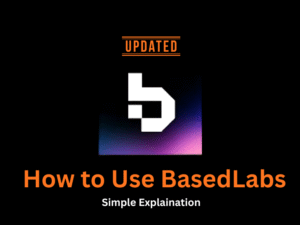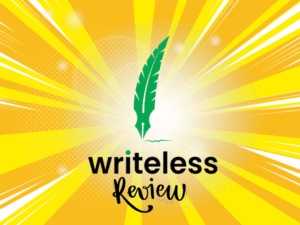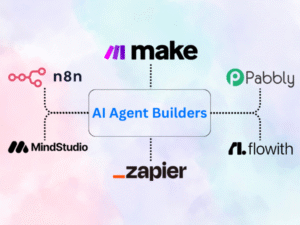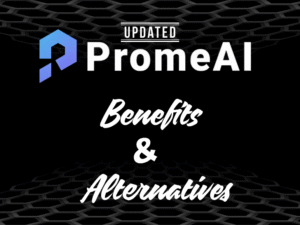Stuck on a coding problem? Need a fresh perspective on your project? Blackbox AI is here to help. This Advantages and disadvantages of AI powered coding assistant can revolutionize the way you work, offering real-time code suggestions, conversations on complex coding concepts, and even assistance in writing entire sections of code. Whether you are debugging, searching for code snippets, or analyzing code through images, Blackbox AI is your go-to platform for all your coding needs.
In this guide, we’ll walk you through how to use Blackbox AI effectively and context in a prompt, highlight its key features, and explain its different pricing options. By the end, you’ll know how to use Blackbox AI to make your coding process faster, smarter, and more enjoyable.

Learning Objectives:
- Understand the capabilities of Blackbox AI as an AI-powered coding assistant.
- Learn the different ways to use Blackbox AI, such as web/mobile apps, browser extensions, and image-to-text analysis.
- Get tips on how to use Blackbox AI effectively for coding tasks and problem-solving.
What is Blackbox AI?
Blackbox AI is a versatile platform that provides developers with AI-powered tools to improve coding efficiency. Here are its core features:
1. Code Generation
Blackbox AI offers real-time code suggestions and can even write entire blocks of code based on your input.
- Code Chat: Ask questions, get debugging help, or ask for suggestions to improve your code.
- Code Completion: Get code suggestions as you type by integrating Blackbox into your coding environment like Visual Studio Code or using a browser extension.
- Image-to-Text: Use Blackbox Vision to analyze screenshots or design sketches to extract meaningful information or understand complex designs.
2. Code Conversation
- Ask Questions: Use Blackbox to get answers to coding-related questions, explanations of complex concepts, or alternative ways to solve a problem.
- Engage in Conversations: Discuss your code and goals with Blackbox to receive personalized suggestions.
3. Code Search
- Find Code Snippets: Search for specific code examples or best practices.
- Explore Community Libraries: Access a vast library of code shared by other developers to inspire your projects.
How to Use Blackbox AI
1. Web App or Mobile App with Code
Using Blackbox AI through its web or mobile app is simple. Here’s how:
Step-by-Step Guide:
- Visit and Sign Up: Go to Blackbox AI and sign up for a free account.
- Ask Your Questions: Type your question in plain English. For example, “How do I generate a function to reverse a string?”
- Interact with Blackbox: Review the generated code or suggestions and integrate them into your project.
2. Web App or Mobile App with Images
Blackbox AI also allows you to analyze images, such as screenshots of code or design elements, to extract useful information.
Step-by-Step Guide:
- Upload Your Image: On the Blackbox AI web or mobile app, go to the “Vision” tab.
- Choose the Analysis Type: Options include OCR (Optical Character Recognition) for text extraction, Code Analysis, or Design Elements.
- Analyze and Review: Click “Analyze” and review the results.
3. Browser Extension for Code Assistance
Blackbox AI integrates seamlessly with popular browsers and code editors like Visual Studio Code, Sublime Text, or Atom.
Step-by-Step Guide:
- Download the Extension: Install the Blackbox AI extension for Chrome, Firefox, or Edge.
- Highlight Code: In your editor, highlight the part of the code you need help with.
- Get Suggestions: Use the Blackbox toolbar to generate, complete, or search for code.
Tips for Using Blackbox AI Effectively
Here are some best practices to get the most out of Blackbox AI:
General Tips:
- Be Specific: The more detailed your requests, the better Blackbox will understand and respond.
- Provide Context: Include comments or additional information about what you’re working on to help Blackbox offer more relevant suggestions.
- Explore Features: Don’t just stick to code generation; experiment with code completion, search, and image analysis features.
- Use as a Tool, Not a Crutch: Blackbox is here to assist, not replace your skills. Always review and refine the AI-generated code.
Feature-Specific Tips:
- AI Code Generation: Clearly describe the functionality and specify inputs, outputs, and language preferences.
- Code Completion: Use keyboard shortcuts and consider the context to get more accurate suggestions.
- Code Search: Use filters to narrow down search results and explore community-shared code for inspiration.
Pricing for Blackbox AI
Blackbox AI offers different pricing tiers to suit varying needs:
- Free Plan: Access basic features like code generation, completion, and search. Ideal for beginners or those testing the platform.
- Pro Plan: Unlock advanced features such as unlimited code generation, image-to-text analysis, and priority support. Pricing is typically around $12/month, but discounts may apply for annual subscriptions.
For detailed pricing and updated plans, visit Blackbox AI Pricing.

Black Box AI vs White Box AI
Understanding the difference between Black Box AI and White Box AI is important:
- Black Box AI: Acts like a “magic box” where inputs are processed, and results are given without explaining how decisions are made. While powerful, it lacks transparency.
- White Box AI: Provides clear visibility into its decision-making process, allowing developers to understand how outcomes are derived. This makes it more trustworthy but potentially less capable of handling highly complex tasks.
Conclusion
In a world where coding challenges can often feel overwhelming, How to Use Blackbox AI is the perfect coding assistant. From writing and debugging code to solving complex problems and analyzing designs, Blackbox AI offers an intuitive, AI-powered solution that integrates seamlessly into your workflow. Whether you’re using it for quick code suggestions, detailed explanations, or transforming images into code, Blackbox AI makes coding smarter, faster, and more efficient.
Key Takeaways:
- Multiple Interaction Methods: Web, mobile, browser extensions, and image analysis.
- Effective for Various Coding Tasks: Code generation, completion, search, and debugging.
- Pricing Flexibility: From a free plan to affordable premium plans, Blackbox AI caters to different needs.
Embrace the future of coding with Blackbox AI – where every problem has a solution, and every project is one step closer to success.
Most Visited Blogs
- Main Goal of using context in a prompt
- How AI is Revolutionizing Digital Marketing 2024
- Building AI-Powered Chatbots Without Programming
- King AI Image Generator
- Advantages of Artificial Intelligence Images
- Why is Controlling the Output of Generative AI Systems Important
- How Has Generative AI Affected Security
- DID AI the #1 choice for AI-Generated
- Advantages and Disadvantages of Supervised Learning
- Google Cloud Supported Languages
- Innovative Project Ideas For Students
I’m a passionate AI enthusiast and the founder of AI UPSURGE. With a deep interest in the latest developments in artificial intelligence, I’m dedicated to making AI accessible and understandable for everyone. Through insightful articles, practical guides, and aims to empower readers to harness the power of AI in their daily lives and professional endeavors. When not writing or exploring the latest AI trends.