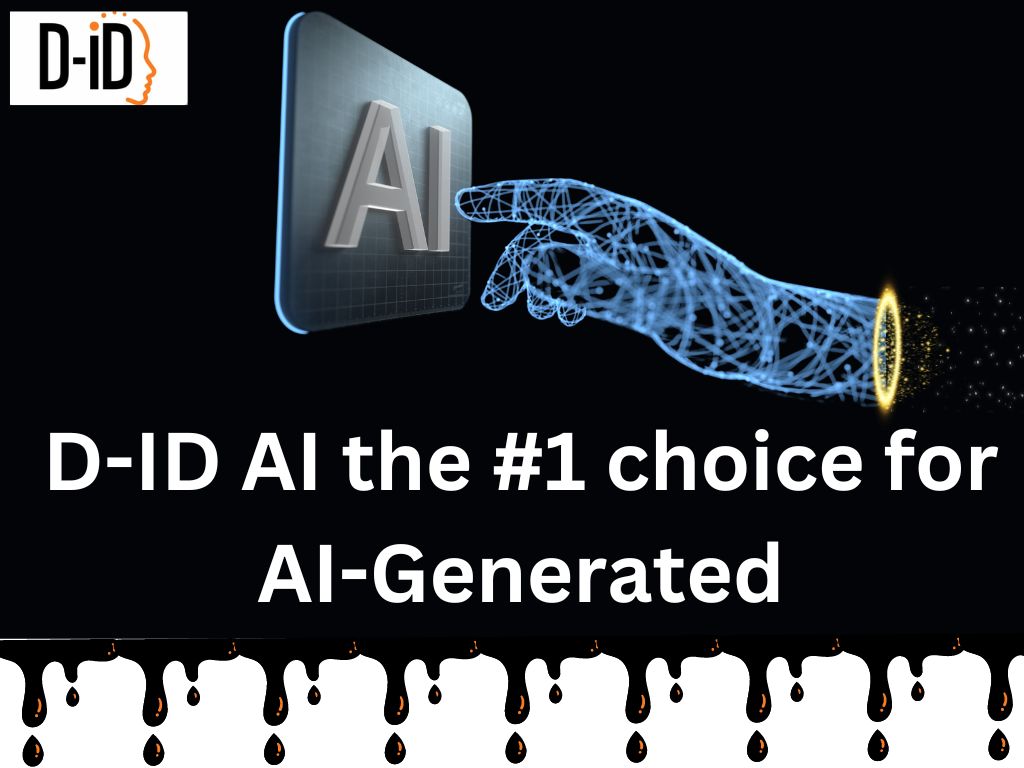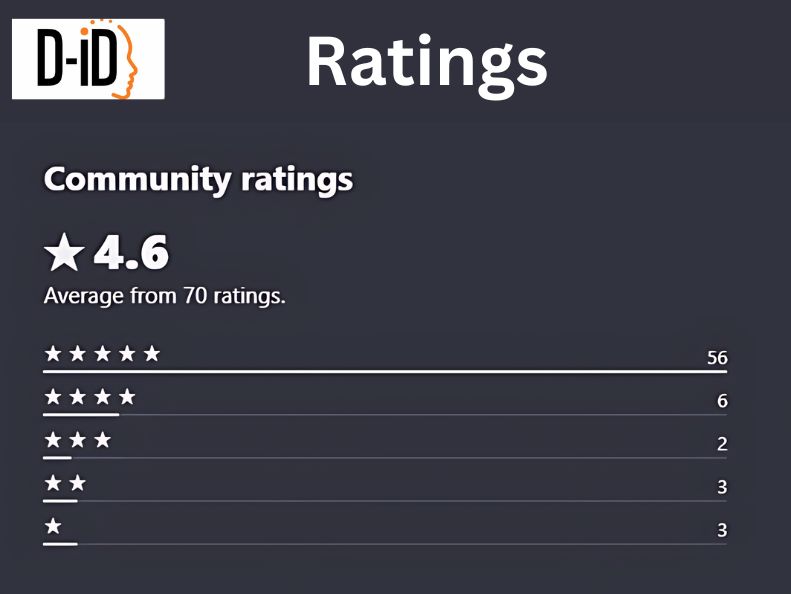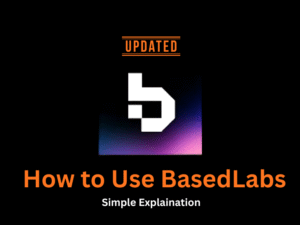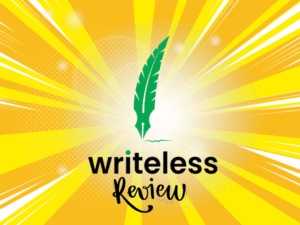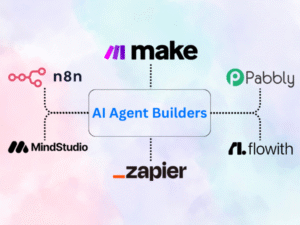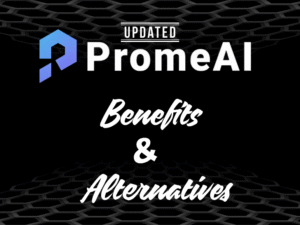D-ID is an innovative AI tool that turns static photos into lifelike talking videos. With its realistic facial animations and natural-sounding speech, you can easily create video presenters, tutorials, or marketing content — no studio or camera required. Perfect for educators, creators, and businesses looking to bring images to life with just a few clicks.
Key Features of D-ID AI
1. Animate Your Photos
Bring static images to life with D-ID’s advanced AI technology. Upload any photo and watch it transform into a dynamic video with natural facial expressions, speech, and gestures.
2. Create Engaging Videos with Ease
Turn your scripts into high-quality talking videos without cameras or studios. Just type or paste your text, and D-ID’s avatars deliver it with realistic tone, lip-sync, and emotion.
3. Realistic Facial & Body Movements
D-ID’s AI doesn’t just generate speech — it synchronizes lip movement, eye contact, and subtle head gestures for a more human-like and engaging video experience.
4. Multilingual & Global Reach
Communicate with your audience anywhere in the world. D-ID supports multiple languages and accents, making your videos relevant and accessible to diverse viewers.
5. Fully Customizable Avatars
Choose from a library of ready-to-use avatars or upload your own photo to create a truly personalized presenter that fits your brand’s personality.
6. PowerPoint & Presentation Boost
Turn ordinary slides into interactive experiences by adding AI presenters directly to your PowerPoint, making business presentations more impactful.
7. Simple & Intuitive Editing Tools
D-ID’s Creative Reality Studio gives you drag-and-drop tools to edit, preview, and finalize videos quickly — no technical skills required.
8. API & Workflow Integration
Developers can easily integrate D-ID’s technology into apps, websites, or CRM systems using their API, automating video creation at scale.
9. Latest 2025 Update – Real-Time Video Generation
D-ID now offers real-time AI video streaming, allowing you to generate live talking avatars for webinars, virtual events, and customer support — a game-changer for interactive experiences.
Description of Processes
The way D-ID works involves advanced prompt engineering and AI processes. Here’s a breakdown of how it operates:
- Text-to-Image Process: The AI first reads and analyzes the input text, identifies key elements, and translates them into visual data. The process is designed to generate images that are not only accurate but also stylistically appealing.
- Video Enhancement Process: When enhancing a video, D-ID’s AI scans the footage to detect areas that can be improved, such as low-quality frames or transitions. It then applies smoothing techniques or adds AI-generated animations to improve the overall quality.
These processes happen quickly, often taking only a few seconds to minutes, depending on the complexity of the task.
Text-to-Image Generation
This D-ID feature and AI output allow users to input a text description, which the AI then interprets and turns into a visual image. The process uses deep learning and natural language processing (NLP) algorithms to understand the nuances of the text and create a matching image.
Example: If you input “a sunset over the mountains,” D-ID will generate a realistic or artistic image of a sunset behind mountains. You can then adjust elements like color, style, and sharpness.
This is particularly useful for industries like marketing, social media, and advertising where visual content is vital.
Video Enhancement
D-ID’s video enhancement and Latest AI Overview feature improves the quality of videos in several ways:
- Resolution Improvement: It enhances low-resolution videos by using AI algorithms to sharpen and smooth the footage.
- Adding Animations: Users can incorporate AI-driven animations that make videos more engaging and lively.
- Stabilization: D-ID can fix shaky or uneven video footage, providing a more professional and polished result.
These enhancements help users save time and effort, especially for industries like entertainment and marketing, where video quality is crucial.
Use Cases
D-ID is versatile, with a wide range of applications across different industries:
- Marketing: Marketers use D-ID to create promotional visuals and engaging videos without the need for an entire production team.
- Education: Educators in AI can enhance their teaching materials by generating relevant images and videos for lessons or e-learning courses.
- Entertainment: Content creators in the film, TV, and social media industries use D-ID to generate high-quality visuals for their projects.
- Corporate Training: Businesses use D-ID to create training videos, presentations, and tutorials in a visually engaging way.
How to Use D-ID (Step-by-Step Guide)
Using D-ID to bring your photos to life is simple and beginner-friendly. Here’s how you can get started:
1. Sign Up & Explore Plans
Go to the D-ID website and create a free account (or choose a paid plan if you need advanced features). This gives you access to the Creative Reality Studio where all the magic happens.
2. Pick Your Presenter
D-ID gives you two great options:
Choose from the Avatar Library – Browse through a wide range of pre-made avatars and pick one that suits your style.
Upload Your Own Photo – For a personal or branded touch, upload an image (just follow D-ID’s photo guidelines for best results).
3. Write Your Script
Inside the platform, type out the text you want your presenter to speak. If you already have pre-recorded audio, you can upload that instead.
4. Select a Voice
Choose from D-ID’s library of natural-sounding voices. You can select different accents, tones, and languages to match your audience — or even upload your own voice for a fully customized video.
5. Customize Your Video
Add final touches using the built-in editor. You can:
Add text overlays
Change the background
Adjust layout and framing
Preview your video before generating
6. Generate & Download
Once everything looks perfect, hit Generate. In just a few moments, you’ll have a polished MP4 video ready to download and share on social media, websites, or presentations.
Pricing
Free Trail Pack or
Lite ($4.7/month – $56 billed annually)
40 credits
Up to 10 mins of video
Agents: up to 34 sessions
Personal License
D-ID Watermark
Silver Support
Standard Presenters only
50 AI Presenter Prompts
AI Script Generations
1 Embedded Agent
Pro ($16/month – $191 billed annually)
60 credits
Up to 15 mins of video
Agents: up to 170 sessions
Commercial License
AI Watermark
Gold Support
Premium+ & Standard Presenters
100 AI Presenter Prompts
AI Script Generations
1 Embedded Agent
1 Cloned Voice
Canva Plugin
Advanced ($108/month – $1,293 billed annually)
400 credits
Up to 100 mins of video
Agents: up to 1,153 sessions
Commercial License
Custom Watermark
Premium Support
Premium+ & Standard Presenters
600 AI Presenter Prompts
AI Script Generations
1 Embedded Agent
3 Cloned Voices
Canva Plugin
PowerPoint Plugin
Enterprise (Customized Plans)
Customized mins of video
Agents: Customized Sessions
Commercial License
Custom Logo
Dedicated Support Manager
Premium+ & Standard Presenters
Unlimited AI Presenter Prompts
AI Script Generations
Multiple Embedded Agents
Professional Voice Cloning
Canva Plugin
PowerPoint Plugin
Custom HQ Presenters
Multiple Account Seats
Overall Ratings - D-ID Video Generator
Comment your suggestion on this and What you think about D-ID
Conslusion
In this D-ID review, we’ve explored why DID AI the #1 choice for AI-Generated and the numerous features and benefits that make D-ID a standout tool in the realm of AI-generated content. From text-to-image generation to video enhancement, D-ID is a versatile, user-friendly AI platform that can cater to a variety of industries. Whether you are a marketer, educator, or video creator, D-ID provides a cost-effective, efficient solution for your content needs.
Login to D-ID Website and Start USing it – D-ID
How to Make AI Avatar
D-ID Demo - See full Video
FAQ
You can upload images to create videos with D-ID. The platform allows you to turn a static image into a video presenter with natural movements and speech. Ensure the image follows the platform’s guidelines for optimal results.
No, D-ID offers a library of pre-recorded voices that you can choose from. However, if you want a more personalized touch, you can upload your own voice to use in the video.
Yes, D-ID includes editing tools that allow you to change the background, add text overlays, and make other customizations to your video.
Once generated, your video will be available for download in MP4 format, which is compatible with most video players and platforms.
D-ID offers a free plan with limited features, allowing you to try out the platform before upgrading to a paid plan for access to more advanced tools and options.
I’m a passionate AI enthusiast and the founder of AI UPSURGE. With a deep interest in the latest developments in artificial intelligence, I’m dedicated to making AI accessible and understandable for everyone. Through insightful articles, practical guides, and aims to empower readers to harness the power of AI in their daily lives and professional endeavors. When not writing or exploring the latest AI trends.