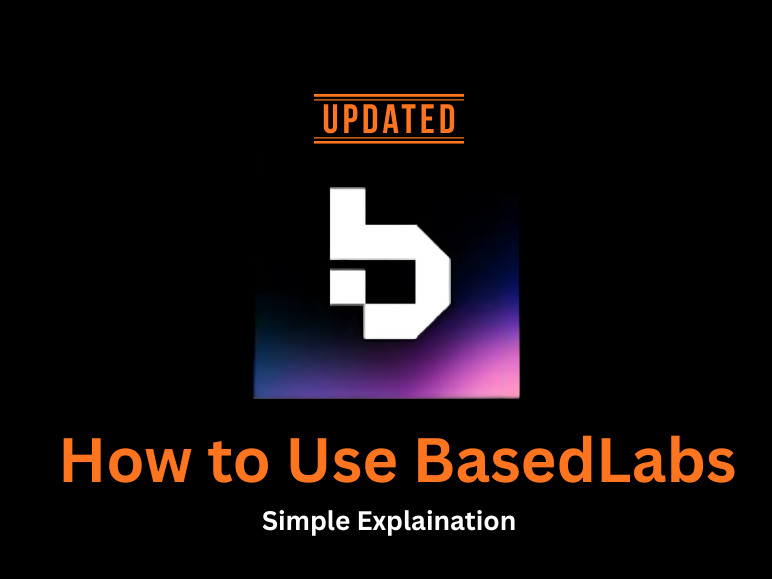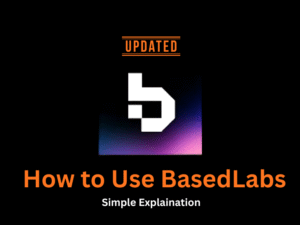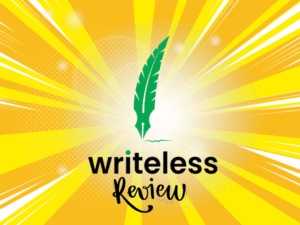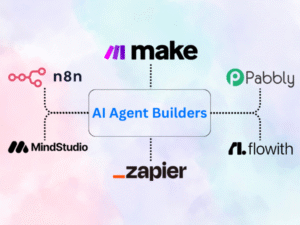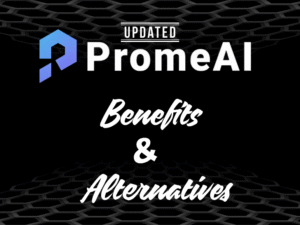Making cool AI videos and images is now possible for everyone even if drawing or video editing isn’t your thing. With Basedlabs AI, anyone can bring creative ideas to life using simple text prompts and easy controls. This platform uses smart artificial intelligence to turn words into amazing images or videos, helping creators and beginners alike get started quickly.
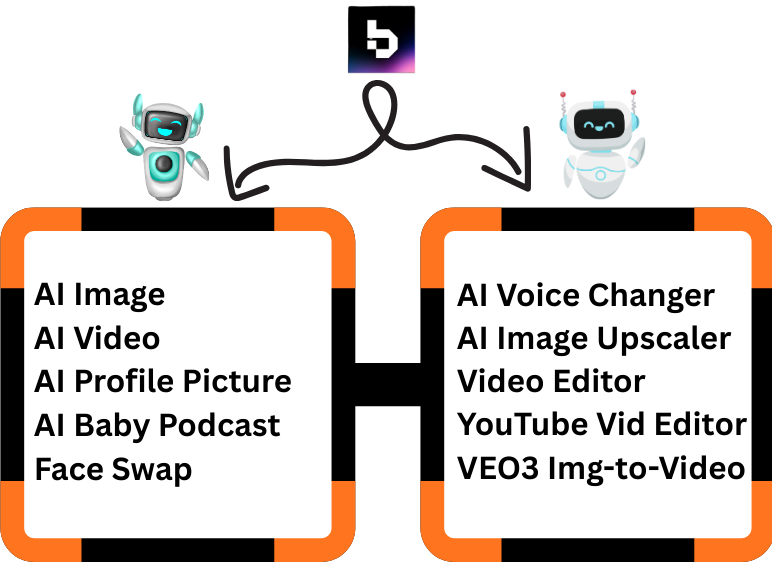

Basedlabs AI comes in. This cool tool lets you easily make AI-generated images and even videos, bringing your ideas to life.
What Is Basedlabs AI?
Basedlabs AI is a user-friendly tool made for fast, high-quality content generation. You don’t need special skills—just sign up, describe what you want, and the AI will handle the rest. This tool works for hobbyists, designers, marketers, and small businesses looking to produce attractive visuals within a minutes.
We will guide in detail every steps of BasedLabs products and usage read till end and take benfits of of it.
How to Begin with Basedlabs
Set Up a Free Account: Sign up on the Basedlabs website with your activate email and strong password (safe from Unverified users).
Explore the Dashboard: The main screen is simple to use. You’ll find well-labeled menus for creating new images or videos, viewing your gallery, and editing settings, simple prompt option and more.
Use AI Models: Basedlabs features several advanced AI models that make realistic, cartoon, abstract, images or fantasy images easily. Just type your idea and make it into reality!
- Results: Get your Image Ready in front of you

Products They Offer to Use
1. AI Image Generator
Turn your words into stunning images within seconds. Just type what you imagine, and Basedlabs AI will create unique, high-quality pictures—perfect for art, social media posts, or creative projects.
2. AI Video Generator
Bring your ideas to life with videos made entirely by AI. Enter your script or prompt, and the tool will generate engaging videos for marketing, education, or entertainment.
3. AI Profile Picture Generator
Want a professional or stylish profile picture? Upload your photo (or give a description), and Basedlabs AI will generate eye-catching avatars for LinkedIn, Instagram, or gaming accounts.
4. AI Baby Podcast Generator
Create fun, entertaining baby-style podcasts with AI voices and effects. It’s a playful feature for storytelling, jokes, or lighthearted content creation.
5. Face Swap
Easily swap faces in photos or videos. Whether for memes, fun edits, or creative experiments, Basedlabs ensures smooth, realistic face swaps with just a few clicks.
6. AI Voice Changer
Transform your voice into different styles—robotic, cartoon, professional, or even celebrity-like. Ideal for podcasts, gaming, dubbing, or adding flair to your content.
7.VEO3 Image-to-Video
We’ve added one of the best image-to-video models—VEO3 i2v—to our platform! This powerful tool is perfect for creating UGC characters while keeping scene and character consistency—something that older text-to-video models struggled with. Now you can bring your ideas to life with smooth, consistent storytelling.
8. AI Image Upscaler
Improve the quality of blurry or low-resolution images. The upscaler sharpens details and increases resolution, making your images look crisp and professional.
9. Video Editor
Edit your videos with AI assistance—trim, cut, add effects, or enhance clips without needing complex software. Perfect for beginners and content creators.
10. YouTube Video Editor
A specialized editor for YouTube creators. Add intros, text overlays, subtitles, and AI-powered enhancements to make your videos more engaging and ready to publish.
Guide to Generating AI Images and Videos
Write a Clear Prompt: Be specific. Example: “A happy golden retriever in a sunny park” works much better than just typing “dog.”
Choose Style and Details: Pick options like art style (cartoon or realistic), shape, and resolution—up to ultra-high 8K for the best quality.
Generate and Edit: Click the generate button to see your artwork. Try editing options like brightness, colors, or upscaling to improve results.
Try Face Swap & Extensions: Use fun features like face swapping or expanding images for memes, profile photos, or creative projects.
Real-World Uses
Social Media: Create unique images or video posts to wow your friends and followers.
Bloggers & Website Owners: Make every article stand out with custom visuals instead of boring stock photos.
Designers: Quickly test ideas, build mood boards, or create proofs for clients.
Business: Improve marketing campaigns with eye-catching, AI-generated visuals that boost brand engagement.
Community & Learning
Basedlabs AI has an active online community. Connect with other creators on their Discord channel, share tips, get help, and learn new techniques. Tutorials, explore 🔎Al Agent Builders and support guides are available for new users.
Pro Tips to Become a Basedlabs AI Master
1. Don’t Be Afraid to Experiment
Basedlabs AI is built for creativity and exploration. Test out different prompts, tweak the settings, and try unusual ideas—you never know what masterpiece you might create. Who knows, your first experiment could turn into your first AI video!
2. Be Specific with Your Prompts
The more details you provide, the more accurate and unique your results will be. Instead of typing “cat,” go for something like “a fluffy Persian cat with green eyes, sitting on a sunny windowsill with flowers outside.”
3. Start Simple, Then Get Fancy
If you’re just starting out, keep your prompts simple. As you get more comfortable, layer in extra details, styles, or moods to create more advanced and professional-looking outputs.
4. Learn from Your Mistakes
Not every image or video will turn out perfect, and that’s completely normal. Each attempt teaches you something new. 🔎Refine your prompts, adjust the settings, and keep improving.
5. Explore Different Styles
Try switching between realistic, cartoon, anime, cinematic, or abstract art styles. This will help you discover what works best for your vision and expand your creative range.
6. Use Reference Images (When Possible)
Upload or include reference images to guide Basedlabs AI. This makes the output more aligned with your vision, especially when working on portraits or product-based designs.
7. Combine Text and Visual Elements
Don’t limit yourself to plain descriptions—add moods, colors, or even 🔎lighting effects to make your prompt richer. For example: “a cyberpunk city at night with glowing neon lights and flying cars under a starry sky.”
8. Stay Updated with Features
Basedlabs AI regularly adds new tools and updates. Make sure to explore them—you might find shortcuts, templates, or features that make your workflow faster and more powerful.
9. Share and Get Feedback
Show your creations to others, whether in communities, social media, or with friends. Feedback helps you see your work in a new light and inspires fresh ideas.
10. Most Importantly – Have Fun!
At the heart of it, Basedlabs AI is about unleashing creativity. Don’t be afraid to think outside the box and enjoy the process of turning imagination into reality.
Unleash Your Inner Artist with Basedlabs AI
1. Digital Paintings
Want a stunning landscape, a fantasy castle, or even a portrait of your pet? Basedlabs AI can turn your ideas into beautiful digital paintings in just a few clicks.
2. Illustrations
Working on a story, comic, or school project? Get creative illustrations in any style realistic, cartoon, anime, or anything in between.
3. Abstract Art
Love colorful, creative, and mind-bending art? Generate abstract pieces full of swirling colors, shapes, and patterns that look like they came from a modern art gallery.
4. Character Design
Bring original characters to life whether it’s superheroes, game avatars, or fantasy creatures. Perfect for artists, gamers, or storytellers.
5. Concept Art
Need quick visual ideas for a project, film, or game? Basedlabs AI creates concept art that helps you visualize your imagination before making the final version.
6. Posters & Covers
Design eye-catching posters, book covers, or album art without needing graphic design skills. Just describe your vision, and AI does the rest.
7. Custom Styles
Experiment with different art styles oil painting, watercolor, sketch, 3D render, or futuristic cyberpunk. You’re not limited to one look mix and match until it feels right.
8. Fun Creations
Make funny memes, unique wallpapers, or personalized gifts for friends and family. Basedlabs AI makes creativity easy and fun for everyone.
FAQ’s
What is Basedlabs AI, and how does it work?
Basedlabs AI is an online platform that uses advanced artificial intelligence to create images and videos from simple text prompts. It leverages various AI models to generate high-quality visuals, including face swaps, upscaling, and video creation, allowing users to bring their ideas to life quickly and easily without needing any design or video editing skills.Is Basedlabs AI easy for beginners to use, or do I need special skills?
The platform is designed to be intuitive for both beginners and professionals. It features a user-friendly interface with clear options and step-by-step guidance. Beginners can quickly get started with basic prompts, while advanced users can explore detailed customization, editing, and prompt engineering to refine their creations.Can I use Basedlabs AI for commercial and business projects?
Yes, Basedlabs AI offers paid plans that include commercial usage rights. Businesses and marketers can use it to create professional-grade marketing visuals, social media content, product videos, and virtual staging for real estate. This makes it a versatile tool for enhancing brand presence and producing creative content efficiently.What kind of tutorials and support does Basedlabs AI provide for new users?
Basedlabs AI provides extensive learning resources including video tutorials, written guides, and a vibrant community forum. Users can join the community on platforms like Discord for collaborative learning, sharing tips, and getting help from experienced users. These resources make it easier for anyone to master the platform effectively.Does Basedlabs AI offer a free plan, and what features are included?
Yes, there is a free plan designed for beginners to try out the platform. It typically includes a limited number of credits for generating images and videos, access to basic AI models, and standard resolution outputs. Paid plans unlock higher limits, premium AI models, 4K or 8K resolutions, priority support, and commercial use rights.How do I write effective prompts to get the best results from Basedlabs AI?
Effective prompts should be clear and detailed. Instead of generic terms like “dog,” use specific descriptions such as “a fluffy golden retriever puppy wearing a red bandana sitting in a field.” Adding style preferences (realistic, cartoon, fantasy) and setting parameters (aspect ratio, color tone) helps the AI understand exactly what you want, resulting in better, more accurate images or videos.What are some unique real-world uses of Basedlabs AI beyond just fun or art creation?
Basedlabs AI is used in numerous practical ways beyond entertainment. These include virtual home staging for real estate, architectural visualizations, landscape and backyard design, marketing and advertising video creation, social media content production, and product demo videos. Its range of AI-powered tools supports professionals in many industries with fast, scalable visual content solutions.
I’m a passionate AI enthusiast and the founder of AI UPSURGE. With a deep interest in the latest developments in artificial intelligence, I’m dedicated to making AI accessible and understandable for everyone. Through insightful articles, practical guides, and aims to empower readers to harness the power of AI in their daily lives and professional endeavors. When not writing or exploring the latest AI trends.