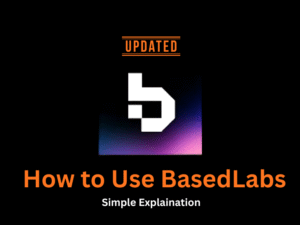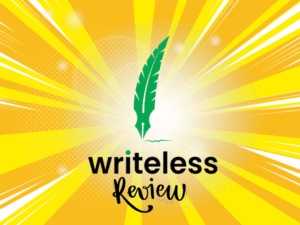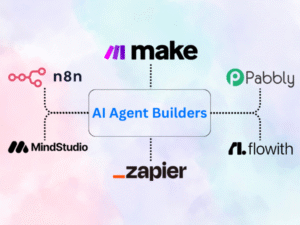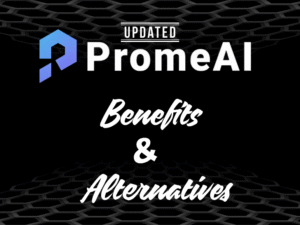Overall Best
Powerful Debugging
Backend Prototyping
Secure Deployments
Visual Builder
Automation Templates
Free trial available
Paid plans start at $20

Affordable Price
Pabbly Connect
Subscription Billing
Email Marketing
Email Verification
No-Code Automations
Free trial available
Paid plans start at $249

Advanced Features
AI Agent Building
Automation Workflows
IT Workflow Automation
Lead Generation
Agentic Automation
Get started for free
Paid plans start at $9

Do you ever feel like your whole day disappears into repetitive, boring tasks?
Things like sending emails, updating spreadsheets, scheduling meetings, or searching for information?
The truth is, most of these jobs don’t really need a human brain—they just eat up your time and energy.
Now imagine if you had a team of assistants who never get tired, never complain, and work around the clock. That’s exactly what AI agents can do.
AI agents are smart digital workers that can handle routine tasks such as customer support, research, scheduling, or managing data—without you lifting a finger. And they’re not just rule-following bots. Many can complete an entire task from start to finish, making decisions along the way.
That means more free time for you and more focus on the work that truly matters.
But here’s the challenge: there are so many AI agent builders out there, and they all promise to be “the best.” Some are perfect for developers who want full control, some are designed for businesses that need simple no-code tools, and others are great for individuals who just want to save time.
So, which one should you choose?
We’ve done the research for you. In this guide, we’ll break down the 7 best AI agent builders in 2025, so you can stop wasting time on busywork and start automating your workflow today.
What is the Best AI Agent Builder?
The “best” tool depends on your needs.
- If you’re a developer or analyst, you may want full control and customization.
- If you’re a business owner, you might prefer a simple no-code solution that works out of the box.
To make your decision easier, we’ve compared the top tools so you can quickly find the one that fits your goals.
1. n8n (⭐️4.8)
What it is:
n8n is an open-source automation platform. Think of it as a central hub that connects all your apps and workflows. It’s low-code, which means it’s great if you have some technical skills but don’t want to write everything from scratch.
You can also self-host it, giving you full control of your data.
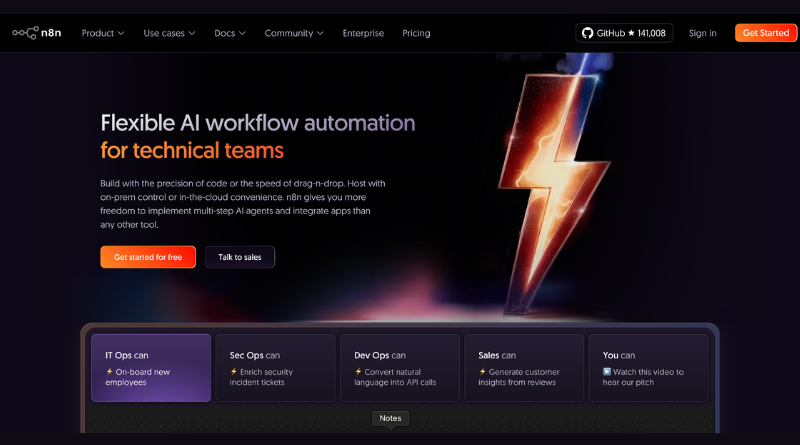

With over 230,000 active users and massive growth, n8n is quickly becoming a favorite. On average, people save 50+ minutes per workflow run.
Key Benefits
- Self-hosting for total control
- Advanced AI with LangChain integrations
- Code-friendly (JavaScript & Python support)
Unlimited workflows (no step limits)
Pricing:
- Starter: $20/month
- Pro: $50/month
- Enterprise: Custom
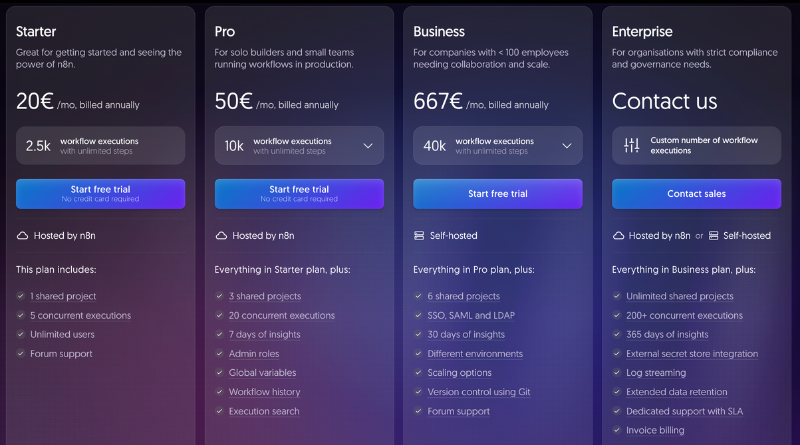
Pros
- Flexible
- Integrates widely
- Advanced AI options
Cons
- Limited free plan
- Needs good technical setup
- Requires good audio quality
2. Pabbly (⭐️4.5)
What it is:
Pabbly is a budget-friendly automation tool with a big advantage: a lifetime deal. You pay once, and you can use it forever—no monthly fees.
It’s great for small businesses or solo users who want automation without recurring costs.


Thousands of businesses already use Pabbly to save time and money.
Key Benefits
- One-time payment (lifetime access)
- No charges for internal steps
- Easy-to-use interface
- 2,000+ integrations
Pricing:
- Standard: $249 one-time
- Pro: $499 one-time
- Ultimate: $699 one-time
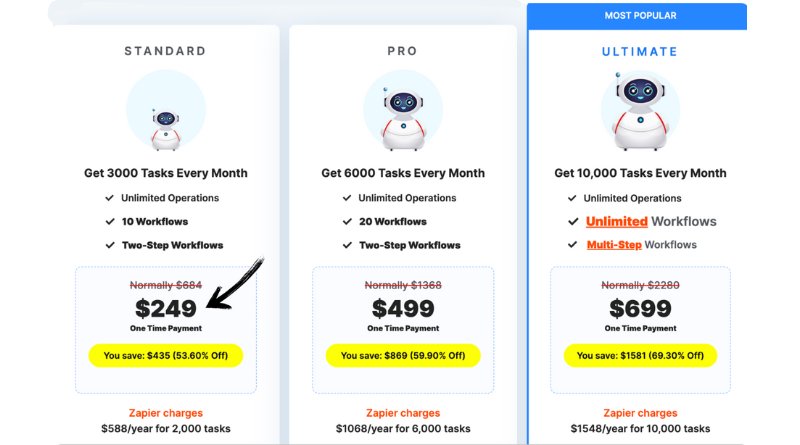
Pros
- Flexible
- Integrates widely
- Advanced AI options
Cons
- Limited free plan
- Needs good technical setup
- Requires good audio quality
3. Make (⭐️4.0)
What it is:
Make (formerly Integromat) is a powerful automation platform that uses a visual flowchart builder. You can literally see how your apps and workflows connect.
It’s flexible enough for both simple and complex automation.
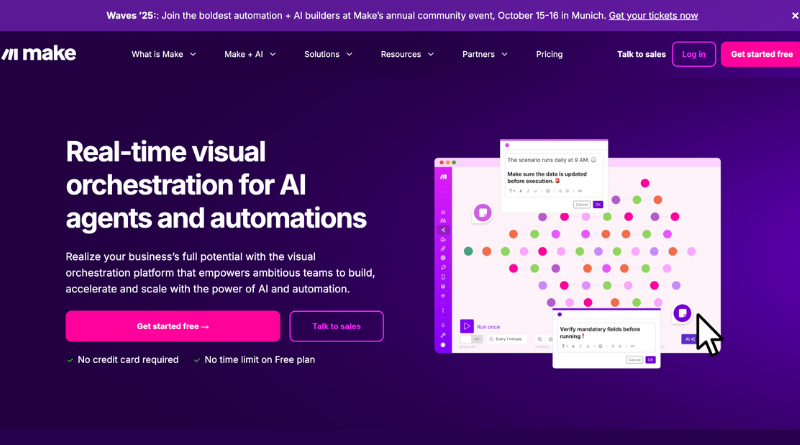

Trusted by 350,000+ businesses with 2,500+ integrations, Make is one of the most versatile options out there.
Key Benefits
- Drag-and-drop visual builder
- Handles advanced logic and multi-step workflows
- Cost-effective compared to Zapier
- AI-powered tools for data and content
Pricing:
- Free: $0
- Core: $9/month
- Pro: $16/month
- Teams: $29/month
- Enterprise: Custom
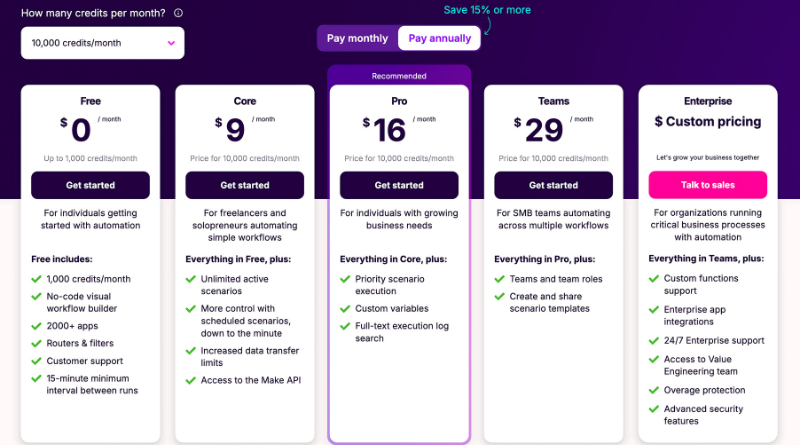
Pros
- Visual, powerful, affordable
- Powerful
- Affordable
Cons
- Steeper learning curve
- Errors can be tricky
4. MindStudio (⭐️3.8)
What it is:
MindStudio is built for creating custom AI agents. It’s a no-code platform where you can train AI on your own data—perfect for businesses wanting AI-powered assistants tailored to their needs.
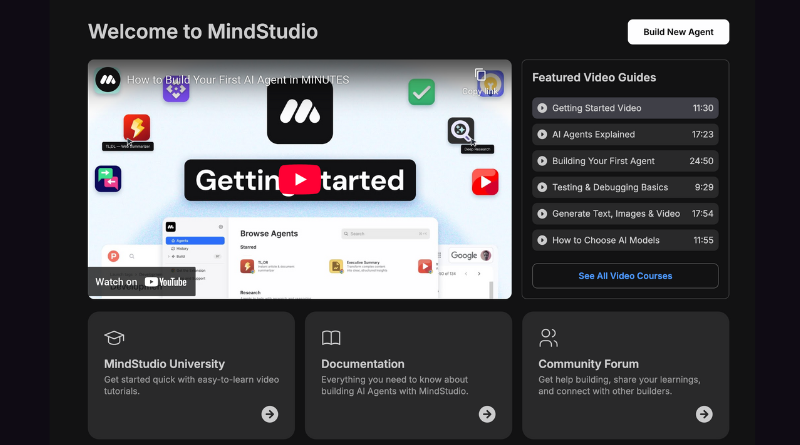

Already trusted by 5,000+ users. Great for customer support bots, sales agents, or AI content assistants.
Key Benefits
- No-code AI builder
- Add your own data for customization
- Supports custom code (JS, Python)
- Enterprise-level security
Pricing:
- Free: $0
- Starter: $16/month
- Pro: $48/month
- Free: $0
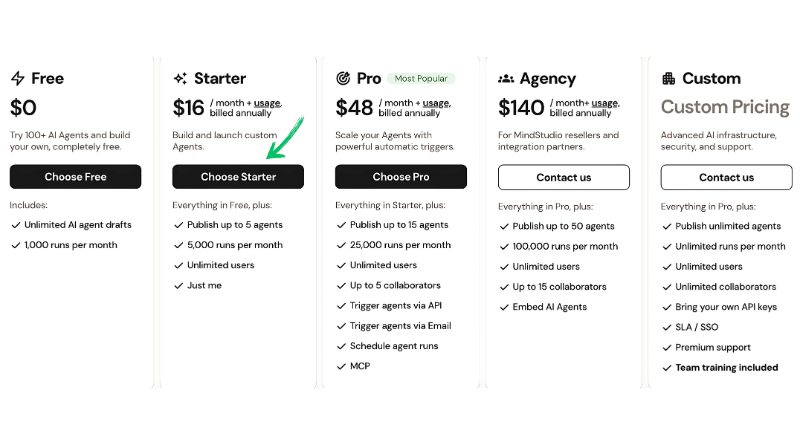
Pros
- No-code
- Customizable
- Secure
Cons
- Learning curve, advanced features cost more
- Advanced features
- Cost more for others features
5. Flowith (⭐️3.6)
What it is:
Flowith is like an AI whiteboard with an infinite canvas. Its star feature is Agent Neo, an autonomous AI that can manage multi-step projects from start to finish.
It’s especially useful for writers, researchers, and creatives.
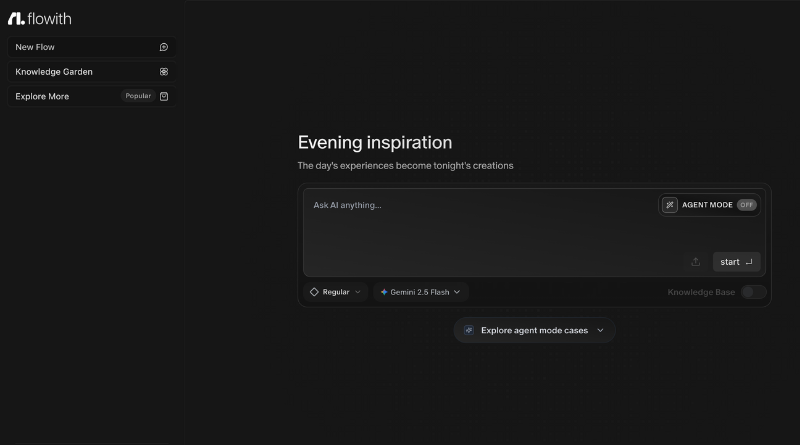

100,000+ users already using Flowith report saving up to 60% of their preparation time.
Key Benefits
- Infinite canvas for brainstorming
- Agent Neo runs 24/7
- “Knowledge Garden” to store documents & notes
- Access to GPT-4o, Claude 3.5, DALL·E 3
Pricing:
- Professional: $13.93/month
- Ultimate: $29.94/month
- Professional: $13.93/month
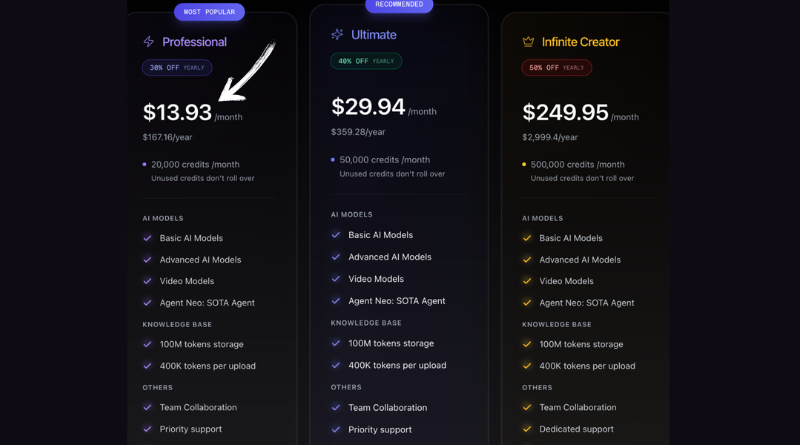
Pros
- Creative
- Autonomous agent
- Knowledge storage
Cons
- Steep learning curve
- Costs can add up
6. Zapier (⭐️3.4)
What it is:
Zapier is the most well-known automation tool. It’s easy to use, even for non-tech users. Recently, Zapier added AI-powered agents that let you build bots by just describing what you want.
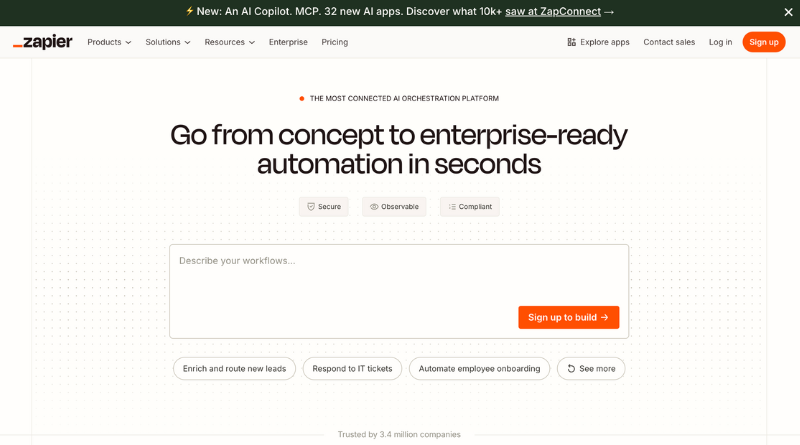

With 3M+ users and 7,000+ app integrations, Zapier remains a go-to choice.
Key Benefits
- 7,000+ integrations
- Multi-step automations
- AI features (summarizing, drafting, chatbots)
- 7,000+ integrations
Pricing:
- Free: $0
- Pro: $19.99/month
- Team: $69/month
- Enterprise: Custom
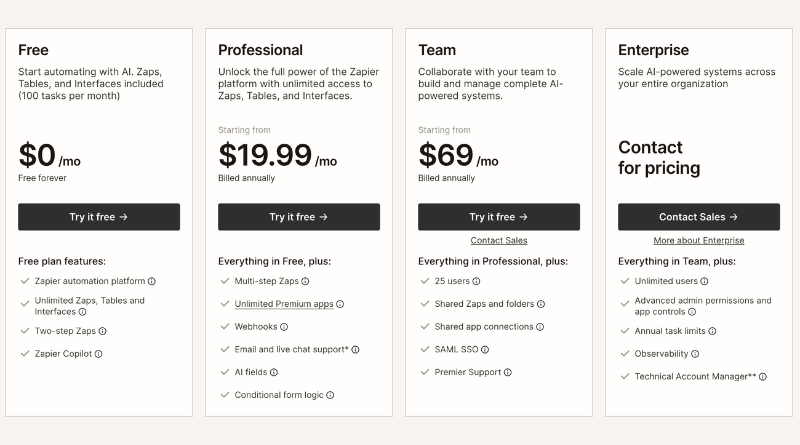
Pros
- Very simple
- Connects almost anything
Cons
- Pricing can get expensive
- Limited advanced features
7. Replit (⭐️3.2)
What it is:
Replit is an online coding platform, but its AI agent is a game-changer for building apps. You can describe what you want, and the AI generates it—code, database, and design included.
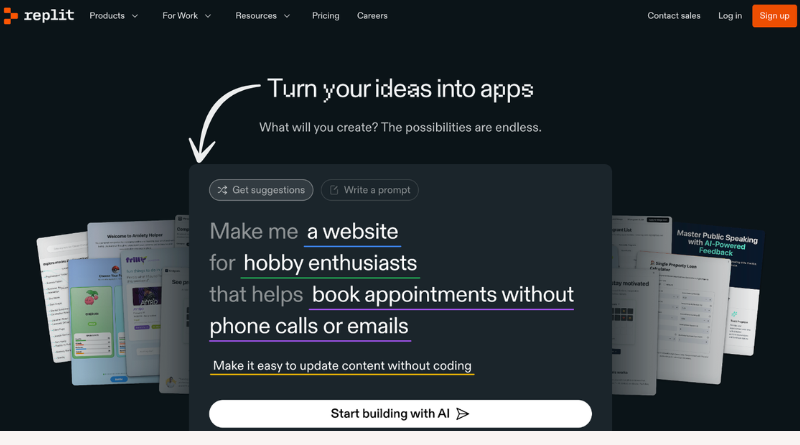

Used by 40M+ creators worldwide, Replit is fantastic for turning ideas into working prototypes quickly.
Key Benefits
- Build apps with natural language
- One-click deployment
- Real-time team collaboration
- All-in-one coding environment
Pricing:
- Starter: Free
- Core: $20/month
- Teams: $35/month
- Starter: Free
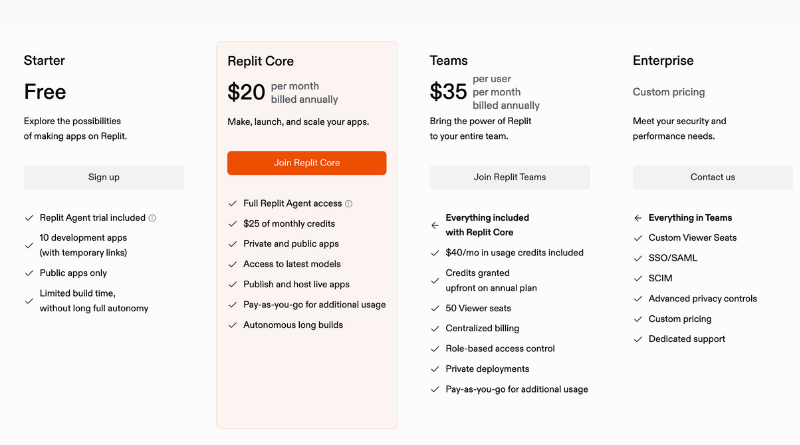
Pros
- Fast app creation
- Collaborative
- Beginner-friendly
Cons
- Needs internet
- Limited free plan
- Slower for big projects
The Future of AI Agents
One thing that makes AI agents exciting is how fast they’re evolving. Today, they can automate repetitive tasks, but in the near future, they’ll become even more autonomous—capable of reasoning, learning from mistakes, and collaborating with other agents to achieve bigger goals.
For example, imagine having multiple AI agents working together: one handling customer support, another analyzing sales data, and a third managing content creation—all communicating and improving as a team. This shift from single-task automation to multi-agent collaboration is where the future is heading, and choosing the right AI agent builder now will put you ahead of the curve.
What to Look for in an AI Agent Builder
Before you choose, here’s a quick checklist:
- Integrations: Does it connect with your existing tools?
- Security: Does it protect sensitive data?
- Scalability: Will it grow with your business?
- Customization: Can you tailor it to your needs?
How AI Tools Benefit You
- Using AI tools is like adding superpowers to your workday.
- They free you from repetitive tasks like data entry, scheduling, or email replies, so you can focus on strategic work that requires creativity and judgment.
- Even better, when you connect AI agents to your existing systems, they become smarter and more efficient. Imagine an AI that automatically handles customer emails or pulls insights from market research—that’s the power of automation.
Buyers Guide: How We Chose These Tools
1. Pricing — beyond the sticker price
What it means: Look at more than the monthly number. Check setup fees, per-request/API costs, limits on users or workflows, and overage charges.
Why it matters: A cheap plan can become expensive fast if you hit hidden limits.
Unique point: Watch for long-term costs — e.g., costs for data storage, model usage, or extra integrations that only appear after you scale.
What to check: Is there a free trial? Are usage fees metered? Any extra costs for exports, backups, or support?
2. Capabilities — what the agent can actually do
What it means: How smart and flexible are the agents? Can they parse documents, call APIs, schedule events, or learn from new examples?
Why it matters: A tool that only sends emails won’t help if you need data analysis or multi-step decision-making.
Unique point: Check for specialized features (e.g., summarization, code execution, or vision models) — these add real value for certain jobs.
What to check: Can it handle multi-step tasks? Does it support plugins or external models?
3. Ease of Use — for non-technical people too
What it means: How simple is the interface? Can someone without coding skills build or edit agents? Are there templates?
Why it matters: If only engineers can use it, adoption will be slow and expensive.
Unique point: Look at onboarding — good platforms have guided templates, tutorials, and “example agents” that you can tweak.
What to check: Is there a visual builder? How long does a new user take to create a first agent?
4. Performance — reliability and speed
What it means: Does the agent do the job accurately, quickly, and consistently? How often does it fail or give wrong results?
Why it matters: Slow or unreliable agents cost time and erode trust.
Unique point: Consider latency (time to respond) and error modes (how it fails). The best tools have clear error handling and retries.
What to check: Is there uptime SLA? Can it handle your peak load? How does it report failures?
5. Community & Support — help when you need it
What it means: Is there documentation, an active forum, templates, or responsive customer support?
Why it matters: Good community and support speed up problem-solving and learning.
Unique point: A strong community often creates free integrations, templates, and workflow examples you can reuse.
What to check: Is support included or paid? Are there public tutorials, sample projects, or a Slack/Discord community?
6. Security — protecting your data and customers
What it means: How does the platform protect data in transit and at rest? Does it follow rules like GDPR or SOC 2?
Why it matters: If agents process private or regulated data, security and compliance are non-negotiable.
Unique point: Look for audit trails (who did what), data retention controls, and options for self-hosting or private clouds to reduce exposure.
What to check: Is data encrypted? Where is data stored geographically? Is there an option for self-hosting?
Extra, unique criteria to consider (short & practical)
Scalability: Will it handle 10 users or 10,000? Check API limits and how costs change as you grow.
Customization & Extensibility: Can you add custom code, call your APIs, or write plugins? This prevents vendor lock-in.
Observability & Logging: Does it give logs, traceability, and dashboards to debug agents quickly?
Explainability: Can the agent show why it made a decision? Useful for trust and compliance.
Recovery & Testing: Is there a sandbox or staging area to test agents safely before they go live? Can you roll back changes?
ROI Measurement: Does the platform help track how much time or money the agent saves (so you can prove value)?
Quick checklist you can use when comparing two tools
Which one has lower hidden costs at scale?
Which one can run the exact task I need (not just “similar” tasks)?
Which is easiest for my team to start using this week?
Which one offers enterprise-grade security if we need it?
Which lets us test and rollback safely?
FAQs
Q: What is an AI agent builder?
An AI agent builder is a tool that lets you create your own digital assistants. These assistants can automate tasks and workflows with little to no human help.
Q: How is an AI agent different from a chatbot?
A chatbot answers questions based on rules. An AI agent can plan, make decisions, and complete full tasks from start to finish.
Q: Who can use AI agent builders?
Not just developers! Many platforms are no-code or low-code, so business owners, marketers, and individuals can build agents too.
Q: What can I build with an AI agent builder?
Customer service bots, research agents, sales assistants, content creators, and more. Almost any multi-step process can be automated.
Q: Can AI agents connect to my other tools?
Yes! Most builders integrate with your apps via APIs, so they can connect with email, CRM, project tools, and more.
I’m a passionate AI enthusiast and the founder of AI UPSURGE. With a deep interest in the latest developments in artificial intelligence, I’m dedicated to making AI accessible and understandable for everyone. Through insightful articles, practical guides, and aims to empower readers to harness the power of AI in their daily lives and professional endeavors. When not writing or exploring the latest AI trends.